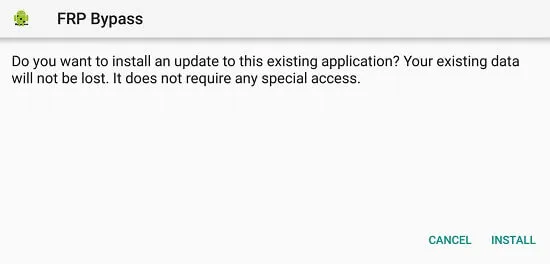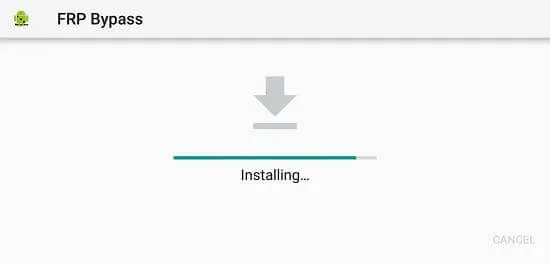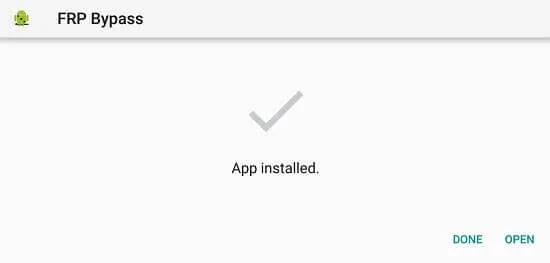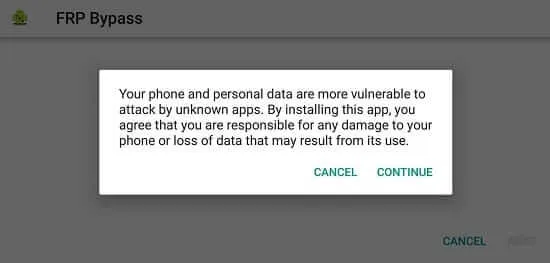Get your device unlocked in one click and use the FRP Bypass APK that can bypass the reset protection set by Google.

FRP Bypass APK v2.0
FRP Bypass APK
Download for Android
| App Name | FRP Bypass |
|---|---|
| Package ID | com.frpbypass.msa |
| Genre | Apps, Tools |
| Size | 1.2 MB |
| Latest Version | 2.0 |
Are you facing the situation when you press the reset button and your phone gets locked with Google verification asking for the password? It’s a very common case once you lose the Google account credentials, which were once paired with your smartphone.
This quite innovative technology called Factory Reset Protection (FRP) has become the main concern threatening us with entering our data into our smartphones. However, what happens in such a deadlock when you are the rightful owner and your memory of your credentials is bad? Enter FRP Bypass APK for the answer.
What is FRP Bypass APK?
A software that is familiar and influential and allows you to get rid of the Google account verification system on your device after a factory reset is FRP Bypass APK. The app has proved very helpful when phone users have been locked out because of their forgotten passwords. This processor is very simple and effectively solves the problem on most Android devices it currently supports.
Why Use FRP Bypass APK?
- Get Back In: Seamlessly unlock your phone if, by chance, you are at fault for adding some specifics about your Google account.
- Save Time: You should not wait for Google to find your account credentials or for the customer to help you.
- Non-Tech-Savvy: It has a straightforward interface that even someone with minimal technical expertise can utilize.
- No Charge: You don’t have to pay for anything to access the FRP Bypass APK app.
How to Download and Use FRP Bypass APK
What’s beneficial about FRP Bypass APK is that you can install it directly from this blog post. You won’t have to visit different places and take the trouble to find a safe and sure download link. Here is what you should do:
- Download the APK File: Get the apk file using the download button at the top of the site.
- Install the APK: Once downloaded, you may need to enable installation from unknown sources on your device. Go to your phone’s settings, then to ‘Security’, and toggle on ‘Unknown sources’. Now, you can install the APK file.
- Open the App: After installation, open the FRP Bypass app.
- Follow Instructions: The app will direct you and help you bypass the FRP lock on your device.
Features of FRP Bypass APK
- Compatibility: The software is compatible with the majority of Android phones.
- Ease of Use: The program interface gives you the environment to bypass FRP by guiding you in a multipass way.
- No Technical Knowledge Needed: You need not be a tech professional to benefit from this app.
- Regular Updates: The app is successively updated to include new devices and Android versions, thus making it the most stable and versatile solution.
Suggestions for Using FRP Bypass APK
- Backup Your Data: Always back up all the important data on your phone before you do a factory reset.
- Charge Your Device: Ensure your device’s battery is fully charged before you start the bypass process to avoid interruptions.
- Follow Instructions Carefully: Always read the instructions thoroughly and execute all the instructions one by one to bypass the FRP lock.
- Use Responsibly: Do not install any FRP Bypass APK if you are not the device’s owner.
Safety and Security
FRP Bypass APK is a very good tool, but at the same time, it is a very delicate technology, and its safety depends on the users. FRP Bypass Apk is a device that can be used effectively, but it must be used creatively.
The tool should be used exclusively for unlocking the devices that belonged to you or from someone who is not authorized to use them. Also, security concerns can arise when APKs are not downloaded from secure sources. Hence, we have provided a safe and secure download link below to avoid these issues.
Conclusion
FRP Bypass APK is definitely a key utility that helps a person start up his Android device after he couldn’t remember his Google account credentials and got locked out. It’s a clear and easy-to-understand plan to solve a problem that can be really annoying. You can use this download link to get your device back and use any and all of its features again.
Always be aware of the legal implications of using the FRP Bypass APK, which is yours and only one device you can unlock. With this weapon in your holster, you won’t always have to be concerned with your Android device being locked out.